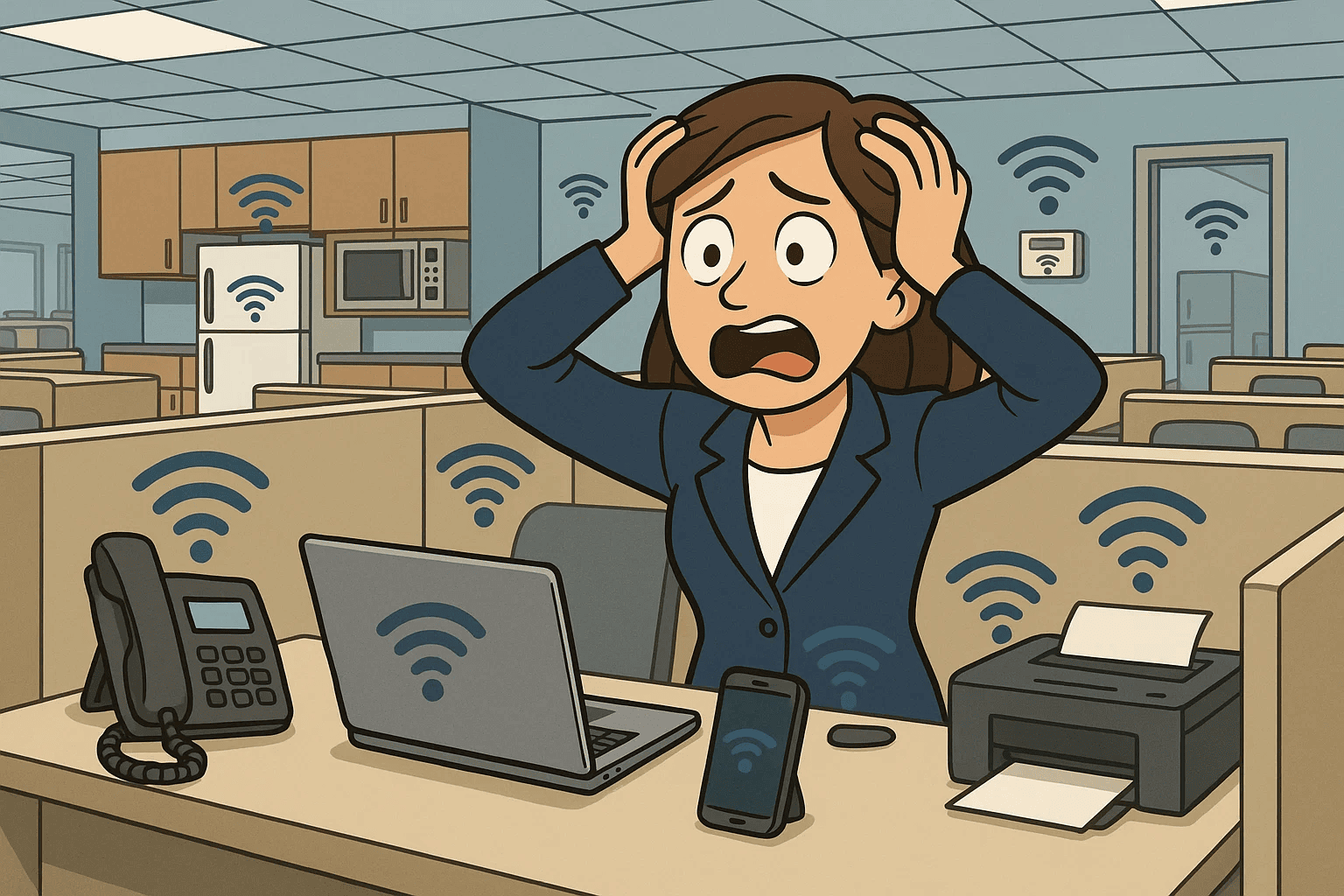Is Your Smart Office Putting Your Business at Risk? Here's What You Need to Know About "Internet of Things Security
If you're running your own business, you know how important it is to keep things running smoothly—and that includes the gadgets that make your office "smart." Whether it's a thermostat that adjusts the temperature while you're in meetings, a speaker system for conference calls, or a smart badge reader at the door, these devices are super convenient. But here’s the catch: they can also open the door to cyber threats.
With more smart devices in the workplace, the potential security risks are growing. And since many of us didn't grow up with this technology, staying on top of it all can feel overwhelming. But don’t worry—we've got you covered. Here’s a simple, no-nonsense guide to protecting your business from the potential risks of IoT (Internet of Things) devices.
1. Know What You've Got
First things first—walk around your office and take stock of every smart device you’ve got. From that clever voice assistant on your desk to the coffee machine that you can control with an app, they all count. Write down the model names and who’s using them. This will help you keep track of what needs to be protected and what needs attention.
2. Change Those Default Passwords
You know those default passwords that come with your devices? They're often weak and easy for hackers to guess. Changing every device’s password to something strong and unique is your first line of defense. No “12345” or “admin” allowed! And be sure to store these passwords somewhere safe so everyone can access them when needed.
3. Create Separate Networks for IoT Devices
Your IoT devices—like thermostats, badge readers, or security cameras—don’t need to be on the same network as your important office systems. Create separate Wi-Fi or VLAN networks for them, and make sure your sensitive data is off-limits to these devices. You don’t want a hacker using your smart lightbulb as a backdoor to your payroll system.
4. Keep Your Devices Updated
Just like your phone or computer, your IoT devices need regular updates to stay secure. Set a reminder to check for firmware and software updates once a month, and if possible, automate them. If you’ve got older devices that are no longer being updated, it might be time to replace them. These outdated devices can become prime targets for hackers.
5. Monitor Your Devices’ Activity
Keep an eye on your network traffic and logs. Sounds complicated, right? But there are simple tools that can help. Tracking when and where devices connect to the internet will alert you to any suspicious behavior. For example, if your badge reader starts accessing the internet when it’s not supposed to, that’s a red flag. Set up alerts so you’ll know when something’s off.
6. Limit Device Access
If your devices don’t need internet access, turn it off. Don’t let them be constantly “on” if they don’t need to be. Plus, many smart devices come with extra features that you might not need (like remote access). Disable these functions to reduce the risk of hacking.
7. Watch Out for “Sneaky” Devices
Sometimes, employees bring their own devices into the office—laptops, smart speakers, tablets—and connect them to your network. Make sure you’ve got a simple process in place to approve new devices. Ask questions like: “Does this device need to connect to the office Wi-Fi?” and “Does it store any sensitive data?” Anything that can’t be properly secured? Don’t let it on the network.
8. Encrypt Your Sensitive Data
Some IoT devices store sensitive information (like security logs or employee data). If that’s the case, make sure it’s encrypted. Encrypting data makes it far less likely that anyone will be able to access it, even if they manage to hack into your system.
9. Reevaluate Security Regularly
Just because you’ve set things up once doesn’t mean you’re done. Technology—and threats—are always evolving. Reevaluate your passwords, network settings, and device security regularly. If any of your devices are lagging behind in terms of security updates or encryption, it might be time to replace them.
Why This Matters (And Why You Should Care)
You might be thinking, “I’ve got a small business. Hackers don’t care about me.” But you’d be wrong. Cyberattacks targeting small businesses via IoT devices are on the rise. In fact, smaller companies are often seen as easier targets because they’re less likely to have strong security measures in place. These attacks are no longer just for big corporations—they’re happening every day to businesses of all sizes.
The good news is, protecting your business doesn’t require expensive, high-tech solutions. It’s about taking a few simple, smart steps to safeguard your network, devices, and sensitive data.
Don’t Let Your Smart Office Make You an Easy Target
While smart devices can make life easier, they can also make your business more vulnerable. But with a little effort, you can keep your office secure without all the complexity.
And if you’re not sure where to start or need extra help with securing your devices, there’s no harm in reaching out to an IT expert. With the right support, staying ahead of security threats is easier than you might think. Ready to take your IoT security seriously? Let’s talk about how you can protect your business without the big-business headaches.